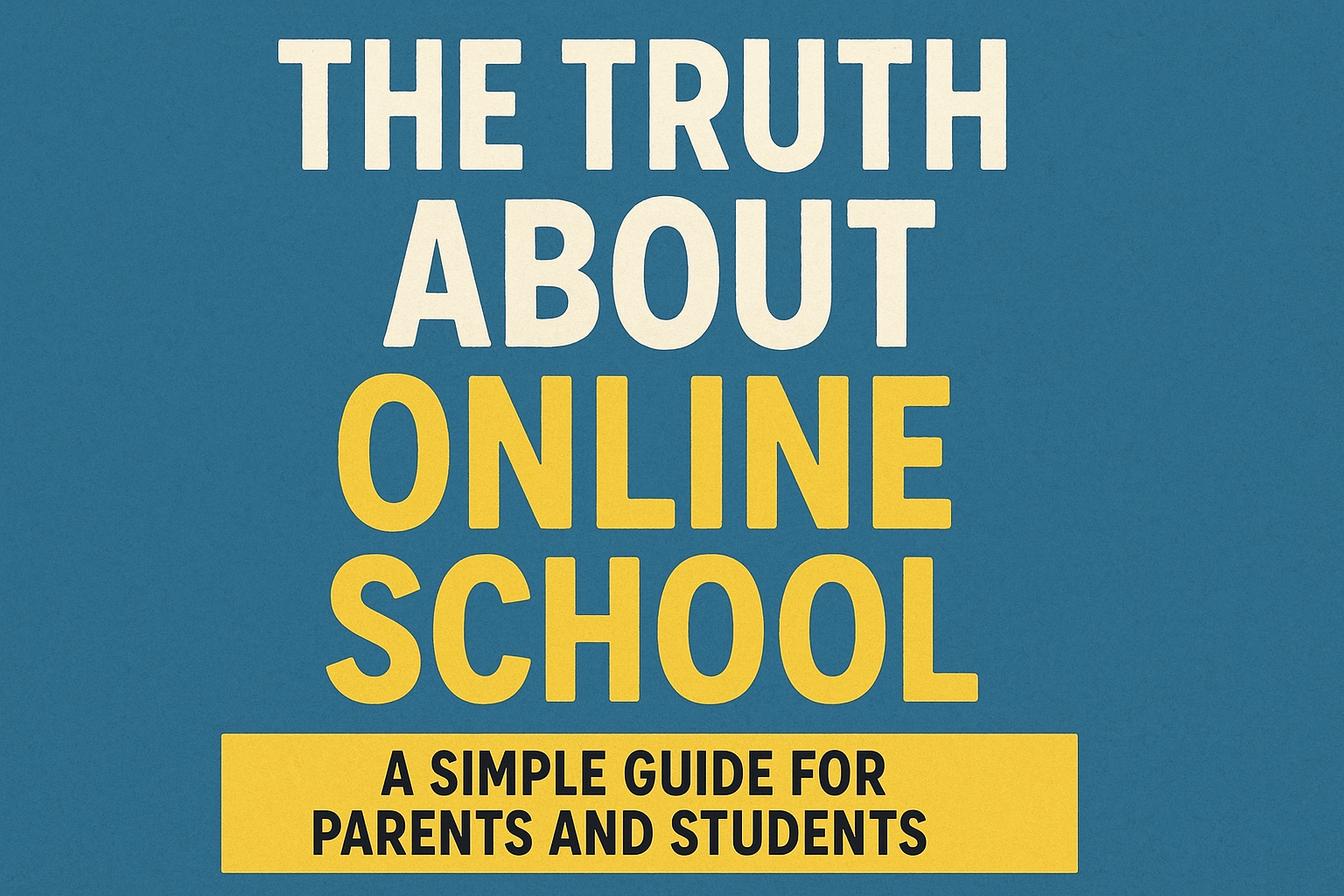Early Childhood Education Online: A New Way to Teach Young Kids
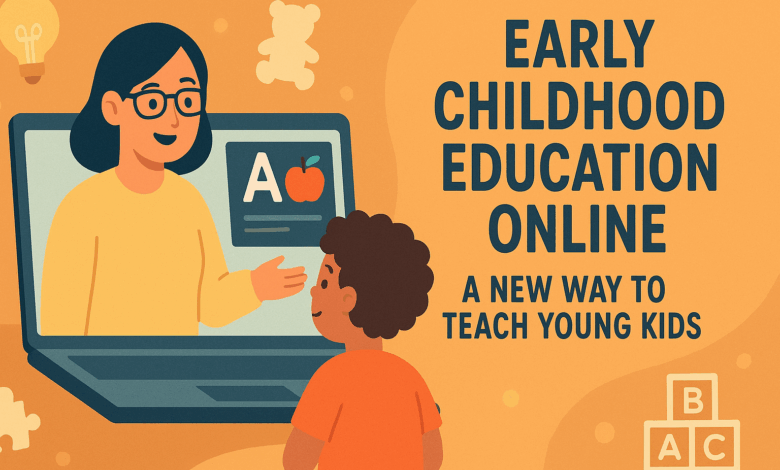
Early childhood education online is changing how young kids learn. More parents and teachers are using digital tools to teach children under age 8. This method helps kids build basic skills from home or school. Kids need strong early learning to grow well. Online lessons can help them with reading, math, and social skills. These lessons are made for small kids, so they are easy to follow and fun.
Many families like this way because it gives them more choices. It also helps kids who live far from schools or have special needs. But it’s not perfect. Too much screen time can be a problem. Also, not all families have fast internet or the right devices. This post will look at how early childhood education online works. We’ll talk about what it offers, what problems it has, and what might happen next. If you’re a parent, teacher, or just curious, this guide will help you understand this new kind of learning.
What Is Early Childhood Education Online?
Early childhood education online means teaching young kids through digital tools. These tools can be apps, videos, games, or live classes on the internet. They help kids learn reading, numbers, colors, shapes, and how to work with others. Most programs are for kids ages 2 to 8. The lessons are short and full of pictures, sounds, and simple tasks. Kids can do these lessons on phones, tablets, or computers.
Parents or teachers often help kids use these tools. Some programs let adults track how kids are doing. Others give tips on how to support learning at home. These online tools are not meant to replace real classrooms. They are best when used with play, talking, and hands-on activities. The goal is to make learning easier and more available for all kids.
Why Families Use Online Learning for Young Kids
Families choose early childhood education online for many reasons. One big reason is convenience. Parents can start lessons anytime and anywhere. That makes it easier for busy families or those who move around a lot. Another benefit is cost. Traditional preschools can be expensive. Online programs are often cheaper. Some are even free. That helps families with tight budgets. Online learning also gives kids access to good teachers and lessons no matter where they live. Kids in rural areas or places with few schools can still get quality learning materials.
Some kids learn better at their own pace. Online lessons let them repeat things until they understand. This helps kids who need extra time or want to go faster than others. Lastly, some parents feel safer teaching kids at home. They can control what kids see and do. They can also take breaks when needed. All these reasons make early childhood education online a popular choice today.
Problems With Teaching Kids Online
Even though online learning has many pluses, there are also problems. One big issue is screen time. Kids need to move, play, and talk face-to-face. Too much time on screens can hurt their eyes, sleep, and growth. Another problem is that not all kids have the same access. Some families don’t have fast internet or a tablet. Without these tools, kids miss out on learning opportunities. Young kids can also lose focus during online lessons. They get distracted easily. Teachers must plan lessons that keep kids interested. But it’s hard to hold attention without being in the same room.
Teachers may not have training for online work. They need to know how to use tech and keep kids engaged. Many are used to teaching in person, not on screens. Assessing progress is harder online, too. Teachers can’t always see if a child understands something. They rely on what parents say or what kids click on. That doesn’t always show what kids really know. These issues mean online learning isn’t perfect. But with planning and care, many can be solved.
Top Online Tools for Early Childhood Learning
Many platforms offer early childhood education online. Here are some of the most popular ones:
ABCmouse
ABCmouse is for kids ages 2–8. It has games, books, and videos that teach letters, numbers, art, and music. Kids earn points as they learn, which keeps them motivated.
Khan Academy Kids
This app is free and covers reading, writing, math, and life skills. It uses stories, games, and characters to keep kids engaged. It’s great for families looking for high-quality learning without paying.
Starfall
Starfall focuses on reading and phonics. It helps kids learn how sounds work together to form words. Lessons are simple and visual, making them easy for beginners.
PBS LearningMedia
This site uses clips from shows like Sesame Street and Daniel Tiger . It teaches science, math, and social skills. It’s best for kids who already enjoy these TV shows.
Monkey Tales
Monkey Tales mixes stories with math and reading exercises. It’s for kids ages 4–10. The app changes difficulty based on how a child plays, so each kid gets the right level of challenge.
Each of these tools has its own style. Some are free. Others cost money but offer more features. All aim to make early childhood education online fun and effective.

How Parents Can Help With Online Learning
Parents play a key role in early childhood education online. Their support helps kids stay focused and learn better. First, create a quiet space for learning. Turn off the TV and put away toys. This helps kids pay attention during lessons. Set a daily routine. Have set times for lessons, breaks, and offline play. Kids do better when they know what to expect. Join your child during lessons. Ask questions and cheer them on. Your presence makes learning feel important.
After each lesson, do a related activity. For example, if your child learns about animals, read a book or draw one. Hands-on practice reinforces what they learned. Talk to teachers or program staff regularly. Ask how your child is doing and what you can do at home to help. Stay patient and positive. Learning online can be tricky for small kids. Praise effort, not just results. This builds confidence and keeps kids motivated. With support, kids can get the most from early childhood education online.
Read more: Asurion Verizon Your Ultimate Guide to Verizon’s Device Protection Plan
Best Ways to Build Good Online Programs for Kids
Making a good online learning program for young kids takes careful planning. Here are the top ways to do it right. Use simple language and visuals. Kids need clear instructions and colorful images. Avoid complex menus or long videos. Keep lessons short. Most kids under 6 can focus for only 10–15 minutes at a time. Break lessons into small parts. Add breaks between them.
Make lessons interactive. Let kids drag items, match shapes, or tap sounds. Active learning holds attention better than watching videos alone. Include offline ideas. Suggest crafts, songs, or games that match the lesson. This helps kids apply what they learn in real life. Check for understanding. Use quizzes or ask kids to explain what they did. Don’t rely only on correct answers—look at how they think.
Offer support for parents. Give tips on how to help kids at home. Provide updates on progress so parents know how their child is doing. Test with real kids. Watch how children use the app or website. Fix anything that confuses or frustrates them. By following these steps, developers can make early childhood education online that works well for kids and families.
What’s Next for Online Learning for Young Kids
The future of early childhood education online looks bright. As tech improves, learning tools will get better and more fun for kids. Artificial intelligence (AI) will help personalize lessons. Kids will get content that matches their learning style. If a child struggles with letters, the app will adjust to give extra help.
Virtual reality (VR) and augmented reality (AR) could bring lessons to life. Kids might explore a virtual farm or count stars in an imaginary sky. These tools make learning more exciting. Hybrid models will mix online and in-person learning. Kids might watch a video lesson at home and then do a hands-on project at school or with a parent.
More programs will focus on emotional skills. Apps will teach kids how to share, be kind, and calm down when upset. Social-emotional learning is just as important as reading and math. Public and private groups will work together to make learning more fair. Governments and companies may give free tablets or internet to families who can’t afford them.
Parent-teacher tools will improve. Future apps might send reports to both parents and teachers. Everyone will stay updated on a child’s growth. As these trends grow, early childhood education online will become smarter, more flexible, and more helpful for all kids.
Final Thoughts
Early childhood education online is a growing part of how kids learn. It gives families more options and helps kids build skills from home. But it also has limits. Screen time, access, and engagement are real concerns. When done right, online learning can be powerful. It should support—not replace—real-world play and talking. Parents, teachers, and developers all have roles to play in making it work.
As tech moves forward, learning tools will get smarter and more personal. AI, VR, and hybrid models will shape the future. But the core idea stays the same: help kids learn in ways that fit their lives. If you’re thinking about using early childhood education online, start slow. Try one tool and see how your child responds. Talk to teachers. Stay involved. And remember, learning happens best when it’s fun, clear, and full of love.
Read more: Asurion Verizon Your Ultimate Guide to Verizon’s Device Protection Plan
Frequently Asked Questions
Q1: Can young kids really learn well online?
A1: Yes, if lessons are short, engaging, and matched to their age. Kids learn best when parents or teachers guide them and add hands-on play.
Q2: What is the best age for online learning?
A2: Most tools are made for kids 2–8 years old. Each child is different, so check if your child can focus and follow directions before starting.
Q3: Do I need special equipment?
A3: You’ll need a device like a tablet or computer and internet access. Some apps work offline after download.
Q4: How much screen time is okay?
A4: Limit sessions to 15–20 minutes at a time. Balance with outdoor play, reading, and talking.
Q5: Are there free options?
A5: Yes. Khan Academy Kids, PBS LearningMedia, and Scholastic Learn at Home offer free content.
Q6: How do I know if my child is learning enough?
A6: Look for signs like naming letters, counting, or asking questions. Check app reports and talk to teachers if you’re unsure.